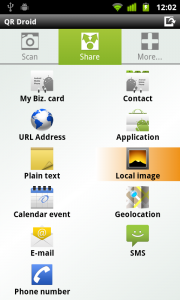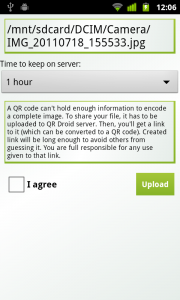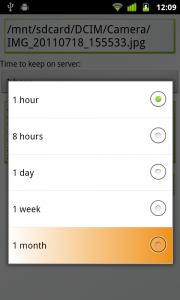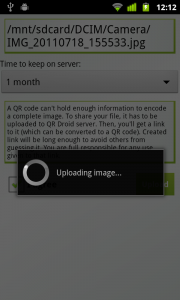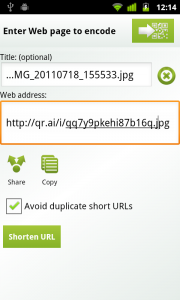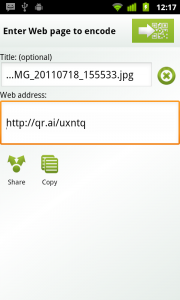QR Droid can convert information to a code, which can be scanned by your smart phone camera. This information can be your biz. card, a contact, a link, a simple note and much more.
One feature that has been commonly asked to add to QR Droid was the ability to encode a complete image as a QR Code. Unfortunately, QR Codes can’t hold much more than 1 kB. This means that an image (which usually uses more than 1.000 kB) can’t be encoded.
However, we have implemented a nice workaround and this feature has been added to QR Droid 4.
Here, I’ll explain how to use it:
- Open QR Droid 4, touch tab “Share” and select “Local image“
- You will be asked to select any image from your Gallery
- Browse your images and choose the one you want to encode as a QR Code. You will get this:
- As you can see, local path of your chosen image is shown, so you can confirm it’s ok.
- Important: Since a complete image doesn’t fit in a QR Code, QR Droid 4 lets you use our server for free to upload your image anonymously for the amount of time you prefer. You can choose to keep your image in our server for 1 hour, up to 1 month. You code will be automatically deleted from our server after this period of time.
- Now, read shown conditions:
“A QR Code can’t hold enough information to encode a complete image. To share your file, it has to be uploaded to QR Droid server. Then, you’ll get a link to it (which can be converted to a QR Code). Created link will be long enough to avoid others from guessing it. You are full responsible for any use given to that link.“
- If you agree, touch “I agree“, followed by “Upload“. Your image will be uploaded to QR Droid‘s server.
- You’ll get a default title (which you can change, or delete by touching “X” button) and an URL
- As you can see, generated URL (http://qr.ai/i/qq7ypke…………) is quite long. This has been done intentionally so nobody can get your image without your permission. The only way anybody can download it is by receiving a link or QR Code from you. (In case you are curious, there’s a chance of 1 in 7.96 x 10^24 to guess your link. It’s easier to win lottery 3 times in a row
 ).
). - If you prefer to have a shorter URL, just touch “Shorten URL“. This way you’ll even get stats from this URL (learn more here).
- Now, you can choose to “Share” or “Copy” generated URL, without encoding it as a QR Code. You can directly post it in Facebook, Twitter, send by e-mail and more.
- If you prefer to get a QR Code from it, just touch top-right button:
- Just show this QR Code to anybody with an smart-phone so he scans it from your screen and get your shared image!
- Or, you can Save this code in your SD card to print it later, or publish it in Facebook or Twitter (by touching Share), Copy URL of this code, or even Encrypt your code so nobody can get your shared image unless he have your password.
If you want to use this feature but you don’t have QR Droid 4 in your Android yet, get it for free by touching or scanning this QR Code: