Scan QR Codes stored on your device as images
Several Websites show QR Codes embedded on their pages:
Scan this QR Code to learn more:
This is very useful when browsing on your computer and scanning the QR Code with your Android device. But what happens when you’re browsing on your mobile?
Make sure you have QR Droid installed and follow these simple steps:
- Touch and hold the image
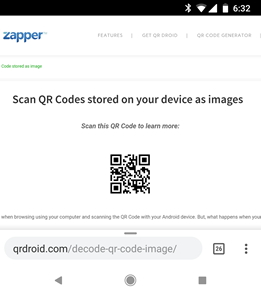
- If available, touch the option “Share image”, followed by “Decode QR Code”
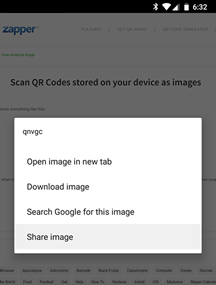

- Otherwise, you need to take one extra step:
- Select “Download image” and touch the notification to open the image
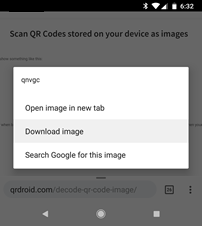
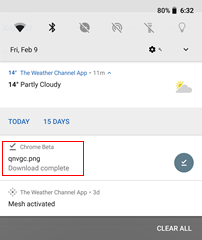
- Touch
 to share it. Finally select “Decode QR Code”
to share it. Finally select “Decode QR Code”
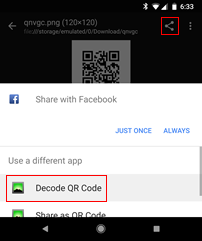
- QR Droid opens and the content of the QR Code is shown

For advanced users:
If you already have a QR Code stored as an image on your device, you can do the following:
- Open QR Droid and go to Options
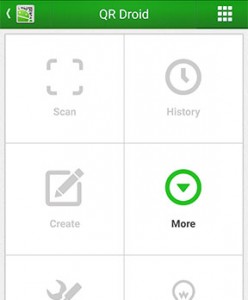
- Select “More”, followed by “Decode Image”
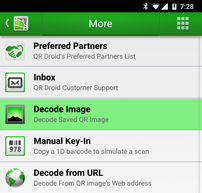
- Select your QR image
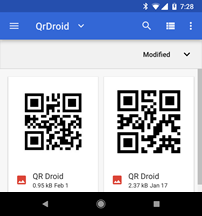
- The content of the QR Code is shown.







