Twenty million downloads and counting!
The most advanced and efficient QR Code app for Android made some improvements with you in mind.
What’s New:
Enabled phone MENU button. One tap takes you up-menu from inside the app. This clever implementation acts as a HOME button, allowing you, with just 1 tap instead of 3 or 4, to return to the Create Menu screen.
Sortable history section. Sort by type, alpha order or date, and group most-used QR Codes together for quick access. (Store your station’s QR Code and always know when your next bus is coming!)
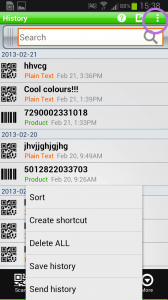
Tap the icon in top RH corner for more options. You’ll get a pop-up menu with Sort feature at the top.
Improvements to Zapper Tech. More aesthetically pleasing UI allows you intuitive control over your Privacy, Menu and Settings in Zapper Login. We’ve made the underlying structure simpler to navigate.
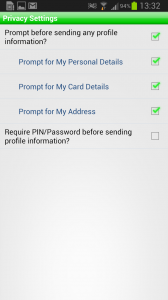
Get prompted before your data is sent so you decide each time. You can also add a password for extra security.
Lock screen option. Want to lock you device so the screen stays on portrait even if you turn the phone landscape? The scanner and button orientation remain in locked position. (Settings > Camera Orientation)
Full color control. Create QR Codes in the exact colors you want. Updated RGB/ Hexadecimal palette allows precision.
Bug fix, Amazon. Your relevant geo-located Amazon store will now appear instead of the general www.amazon.com
iPhone users, we have something for you too! If you’re not on an Android device, never fear, we have an iOS-friendly solution, a zapper app which works on iPhone, iPod and iPad too. You can download QR Droid’s sister product, Zapper Scanner, by clicking on this link. Same great app, different operating system!

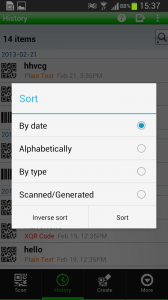
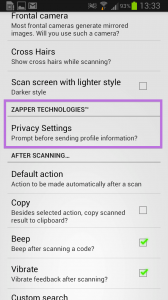
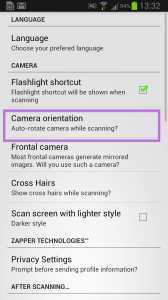
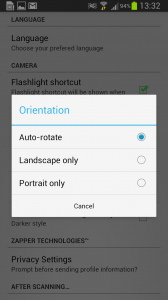

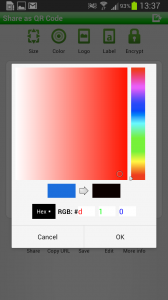







where is direct download link for qr droid private ???