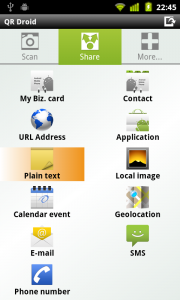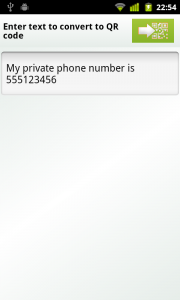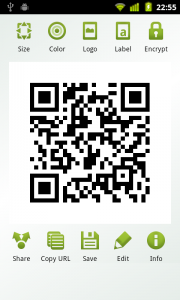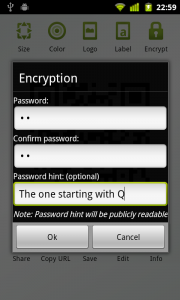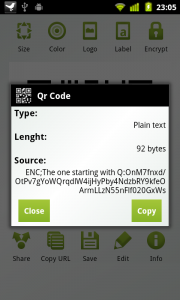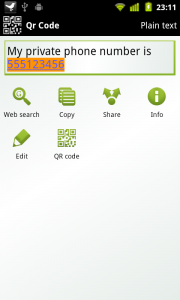QR Droid has introduced a new concept: Encrypted QR Codes
This guide will explain how to create a QR Code which can be read only by people you authorize:
- If you don’t have QR Droid yet, get it now for free from Android Market. Just click or scan this QR Code:
- Open QR Droid and select tab “Share“
- Now, select any option, according to what kind of information you want to share. To make this example simple, I’ll choose “Plain Text“, to share a text message.
- Enter data you want to share and press top-right button to create a QR Code from it.
Now, you have a (public) QR Code in your screen. Only people who can see this QR Code will be able to scan and decode it. But, what if someone without authorization get access to it? QR Droid 4 gives you a simple solution for this:
- Press top-right button: Encrypt
- You will be asked to choose a password and enter it twice (just to make sure you didn’t write it wrong), and an optional password hint
- Password: Any password you choose
- Confirm password: Enter the same chosen password
- Password hint: Optionally, enter something to remember your password. This information will be public!
In this example, I entered “qr” for both Password and Confirm password, and “The one starting with Q” as password hint, to make sure I won’t forget it.
- After you hit Ok, you’ll get a new QR Code. This QR Code will have the same information, but encrypted with DES algorithm (56 bits). If you press “Info“, you’ll see exactly what it contains.
As you can see, only your password hint is readable (“The one starting with Q”). The rest of the information is encrypted (“OnM7fnxd/…“) and can be read only with your chosen password (qr).
- Now, you can share this QR Code and post it to your Twitter or Facebook account, send it by e-mail or anything else. To do it, just press button “Share“
- When anybody scans or decode your QR Code, this is what he will get:
As you can see, your password hint will be visible, without any password required. But, to read anything else, correct password is required.
- Only after password is entered, original message will be shown:
- Now, just touch private phone number to start a call!
This way, you can share anything with only the ones you want to. Only the ones that know your secret password!
So, what are you waiting for? Get QR Droid now, it’s free!
Note: Encrypted QR Codes are not standard yet. Only an Android device with QR Droid will be able to decrypt them by the moment. But don’t worry, this app is free so the person you want to decrypt your code can just download it.