4
Now, you can create your own colorful QR Code right from your Android device! Just follow these steps:
- Open QR Droid (version 3.7 or greater) and select any option under “Generate.” For example, let’s choose Application
- Select the application you want to share and press the top-right button to create your QR Code
- Click this icon:
 A dialog box will come up. Just choose any color you want. Your QR Code will be updated with that color!
A dialog box will come up. Just choose any color you want. Your QR Code will be updated with that color!
- Now you can save your image, share it or copy its URL. Your QR Code will be displayed in your chosen color!
Important:
- To make your QR Codes compatible with all readers, they must be as dark as possible
- The Google Chart API does not support color QR Codes; because of that make sure you choose “QrDroid.com” when copying or sharing color QR Codes
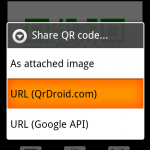
For the best QR Code scanner, reader and generator for Android, download QR Droid:
Showing 4 comments
pingbacks / trackbacks
-
[...] Then, give it the color you want! Just press to do it. You can find detailed instructions about it here. [...]
Leave a Comment











Creating color QR Codes works fine. Once a color is chosen it is used for all following QR Codes until a new color is chosen.
Once a color QR Code is used, I do not see a way to produce a Black QR Code.
Can anyone help?
William, just click the “Color” button and drag selected color to bottom-left. That’s the faster way to select “Black” again, no matter which color you selected before.